How to integrate Bing Webmaster Tools on your Website
John / 01 Sep 2023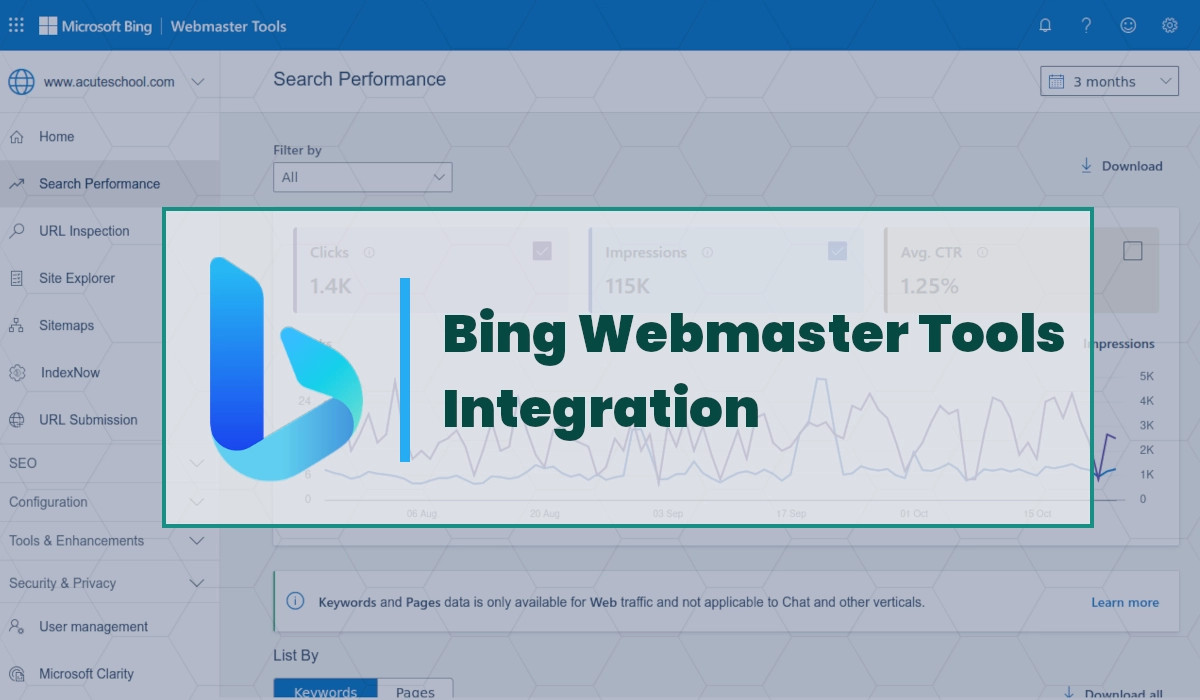
In this article, we will cover what Bing is, what Bing Webmaster Tools is, and why you should use it, lastly, I will take you through an easy-to-follow, step-by-step procedure on how to add your website to Bing Webmaster Tools.
What is Bing?
Microsoft Bing is a web search engine owned and operated by Microsoft. It was launched in 2009 as a successor to Microsoft's Live Search. Previously, Microsoft had transitioned from its first search engine, MSN Search, then to Windows Live Search and later Live Search.
Bing provides a variety of search services which include web, video, image, and map search products.
According to Statista, as of September 2021, Bing is the second most popular search engine after Google with a market share of 6.79% of all searches. Its adoption has been on the rise in the recent past.
Due to the fact that Google dominates the search market (it had a market share of 86.64% as of Sep 2021), most website owners and SEOs overconcentrate on Google alone and tend to forget or rather ignore Bing and other search engines when optimizing their websites for search results traffic.
Yahoo had a market share of 2.75% during that period. Since 2009, it has used Microsoft's Bing search engine index to display web search results. It was replaced by Bing in 2009 but retained the Yahoo! user interface.
We can therefore clearly conclude that Bing controls approximately close to 10% of the search market share (Bing & Yahoo combined since they share the same index). Bing cannot, therefore, be ignored or underestimated. Some of the website owners and SEOs who are optimizing for Bing are winning it big time.
Bing allows webmasters to manage the web crawling status of their own websites through Bing Webmaster Tools.
What is Bing Webmaster Tools?
Bing Webmaster Tools is a free platform, and part of Microsoft's Bing search engine which allows webmasters to add their websites to the Bing index crawler, see their site's performance in Bing, and a lot more.
Bing Webmaster Tools features
Below are some of the many ways in which you can benefit from having your website added to Bing Webmaster Tools.
- Bing Webmaster Tools allows you to view site performance on Bing, such as the number of impressions it gets, the number of clicks, the click-through rate, and its average position in the search results for a specific day or over a period of time.
- It allows you to submit your website's XML sitemap to Bing. An XML sitemap is a file in XML format containing a list of all the URLs to important pages on your website that helps Bing to find and crawl them all as well as understand your website structure.
- It allows you to know the index status on your website. Through it, you are able to view the total number of web pages on your website that have already been indexed in Bing.
- It allows you to manually request indexing for specific pages on your website. Through the "URL Inspection" feature, you can check the index status of a specific URL and request for it to be indexed if it has not yet been indexed on Bing.
- It shows your website's health status. Through its site explorer feature, you are able to check if there are pages on your website with errors, warnings, or any other issues such as malware threats, etc.
- It helps you track your top-performing pages in terms of their position in search results on Bing, the number of impressions they get, the number of clicks, and their click-through rates.
- It allows you to view the specific keywords people are using to find your website in Bing search results, how many impressions your website is getting, and how many clicks it is receiving for each of these keywords. In addition to that, it also shows you the average position your website is ranking for these keywords and the average click-through rate it gets for them.
- It helps you fix the SEO problems on your website for better search performance. Through the SEO report page, you are able to view a list of all the SEO errors identified on your website, their severity, and the recommended way to fix them.
- Keyword research. Through its keyword research page, you are able to search for certain phrases and view their search volume over a specific period of time and the top countries in which they are most searched. You are also able to see a huge list of related terms, their search trends over the recent past, and their search volume. You can customize the search to view metrics for a specific period, country, or device.
- It helps in tracking backlinks to your site. Through it, you are able to see how many websites are linking to your website and the specific pages on those websites that link to your site.
I won't mention all the features or advantages of using Bing Webmaster Tools here but you should definitely be using it on your website.
How to add your site to Bing Webmaster Tools
Follow the steps below to add your website to the Microsoft Bing Webmaster Tools.
Step 1: Visit https://www.bing.com/webmasters/. If you are using Bing Webmaster Tools for the first time, or you are not logged in to your account, you will be taken to the page shown below. Click on the "Get started" button to proceed.
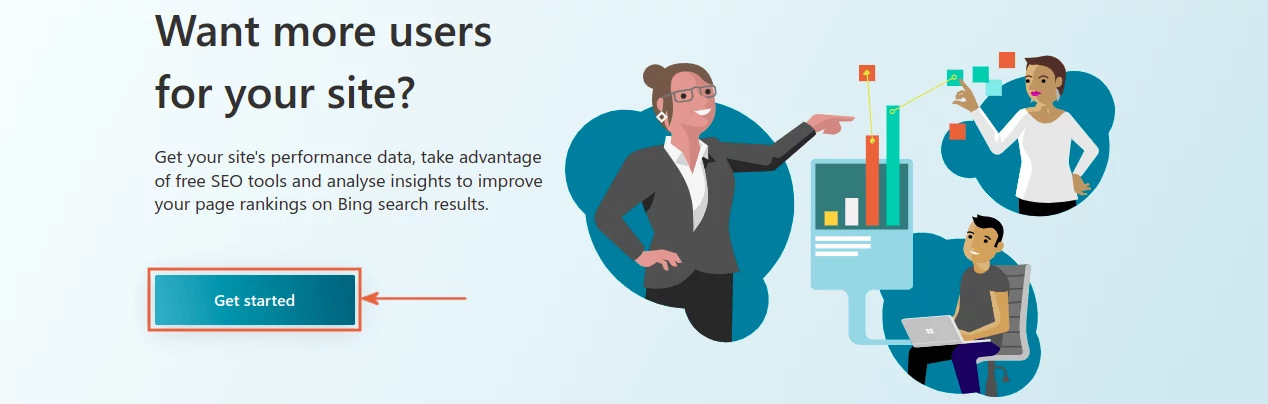
Step 2: On the sign-in popup that appears, select your preferred login method by clicking on it. You are required to have an existing account with at least one of the 3 platforms. Else, you will have to first create one. For this demo, I will use Google to log in with one of my Google accounts.
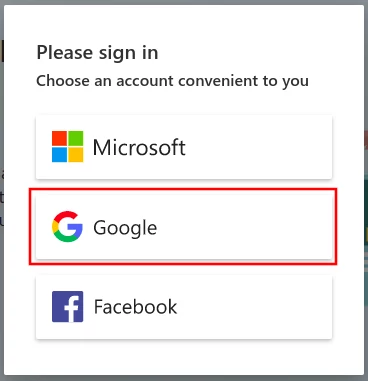
You will be redirected to the Google accounts login page. Log in using your preferred Gmail email to proceed.
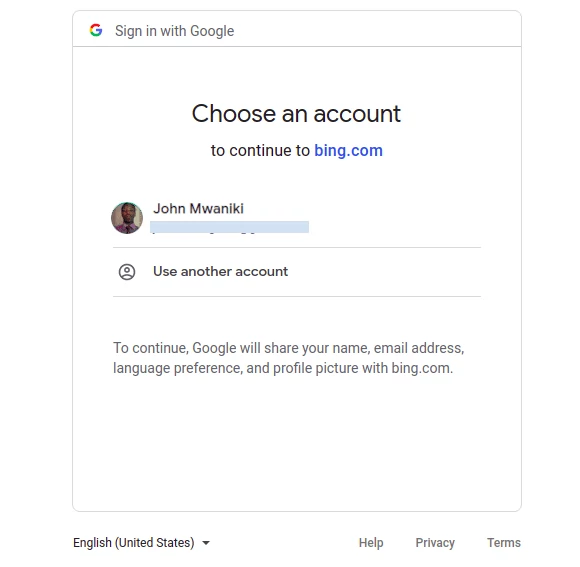
Step 3: Adding your site(s). If you already have a Google Search Console account associated with the Google account you use to log in to Bing Webmasters, you will automatically see an option to import your sites from GSC. Simply click the "Import" button to proceed. If this option is not available for you, or you just don't want to use it, add the URL of your site manually.
Enter the exact complete URL of your website homepage as it appears in the browser bar (I recommend you open your website on a browser and copy it from the browser address bar) and click on the "Add" button.
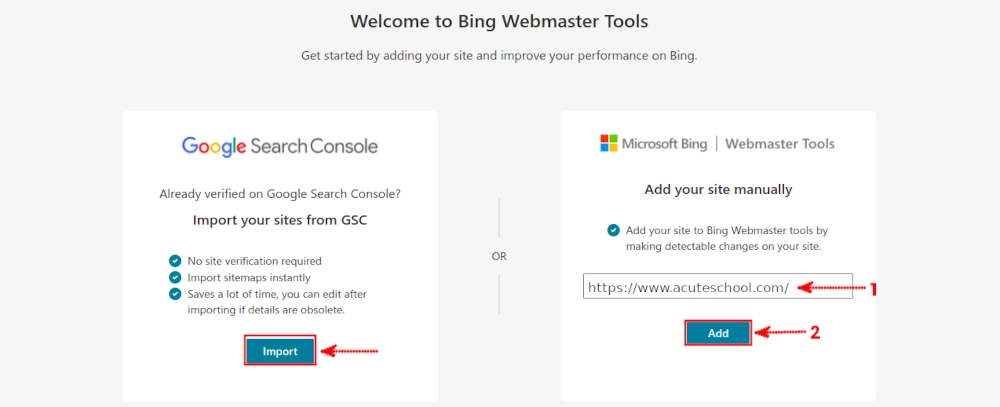
Adding site manually
Bing Webmaster Tools needs a way for webmasters to prove that they really own or at least manage the website they are adding to it. Therefore, you must verify your website ownership through either of the three methods.
I recommend you use the first method, which is already highlighted. It is an easier and quicker way of verification. All you have to do is download the XML file by clicking on it, upload it to your website root directory (the URL given), and then click on the "Verify" button.
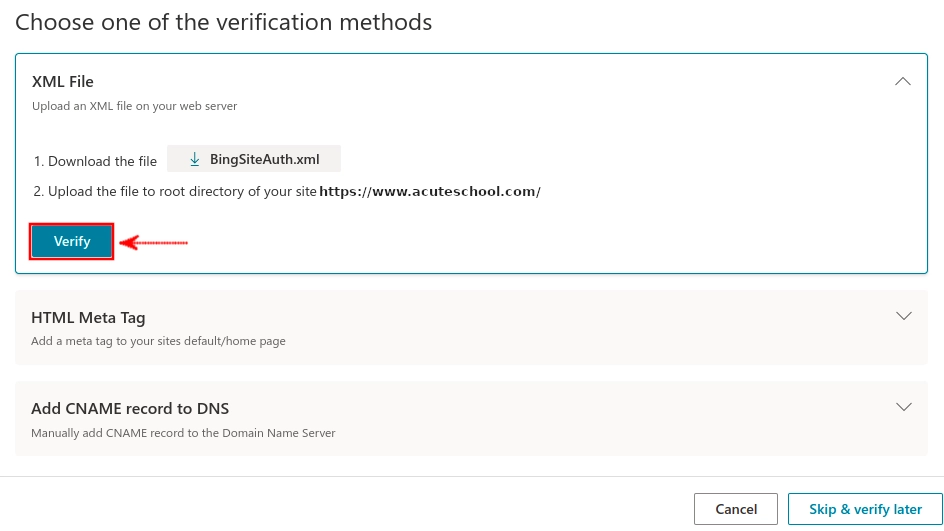
On successful verification, you will see the success message below. Click on the "Done" button at the bottom to exit. You will be taken to the homepage of your Bing Webmaster Tools account.
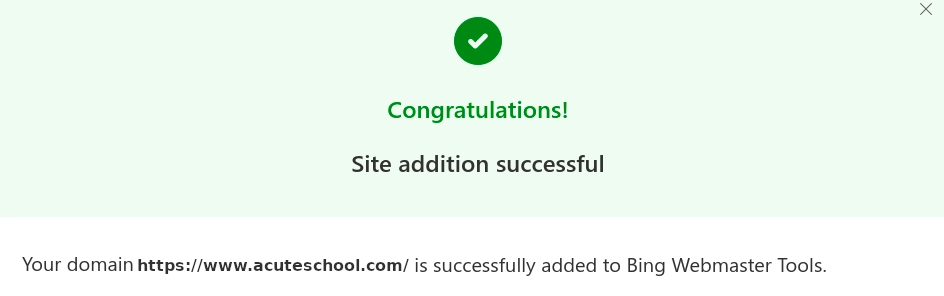
Importing from Google Search Console
If you choose the option to import sites from Google Search Console, you will be presented with the information on what data will be imported. Click on the "Continue" button to proceed.
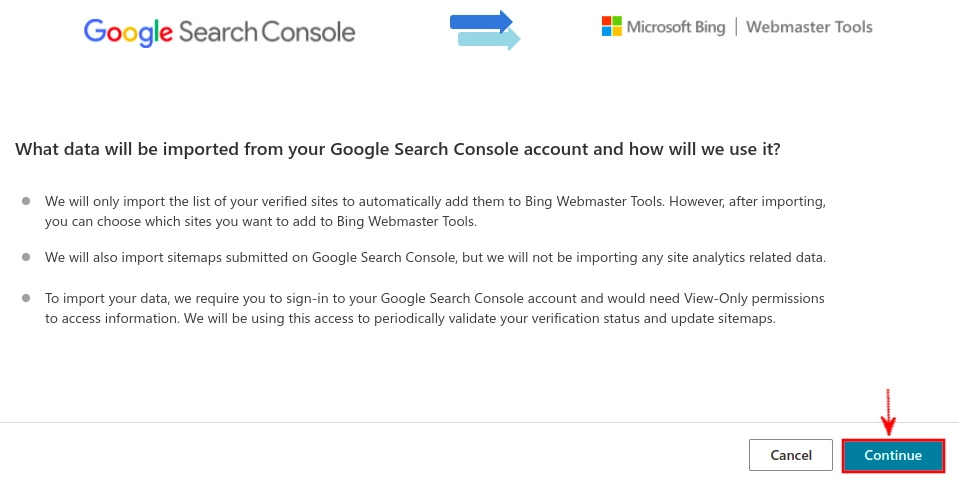
At this point, you will be redirected back to the Google Accounts login page. Login using the same email again. Upon logging in, click on the "Allow" button.
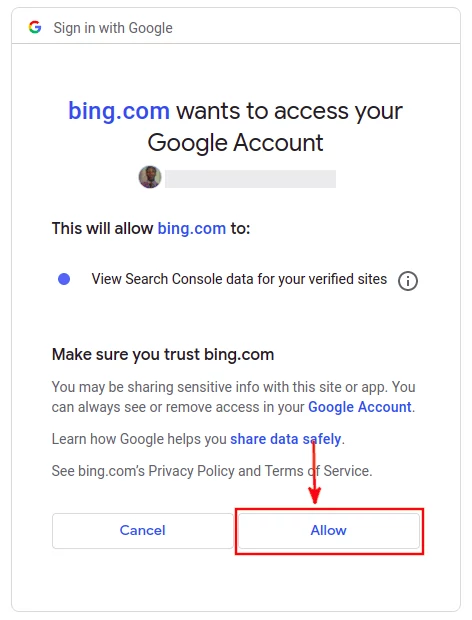
You will be presented with a list of all the websites in the Google Search Console account. If you don't want to import some of them, just uncheck them. Click on the "Import" button to import them into Bing Webmasters.
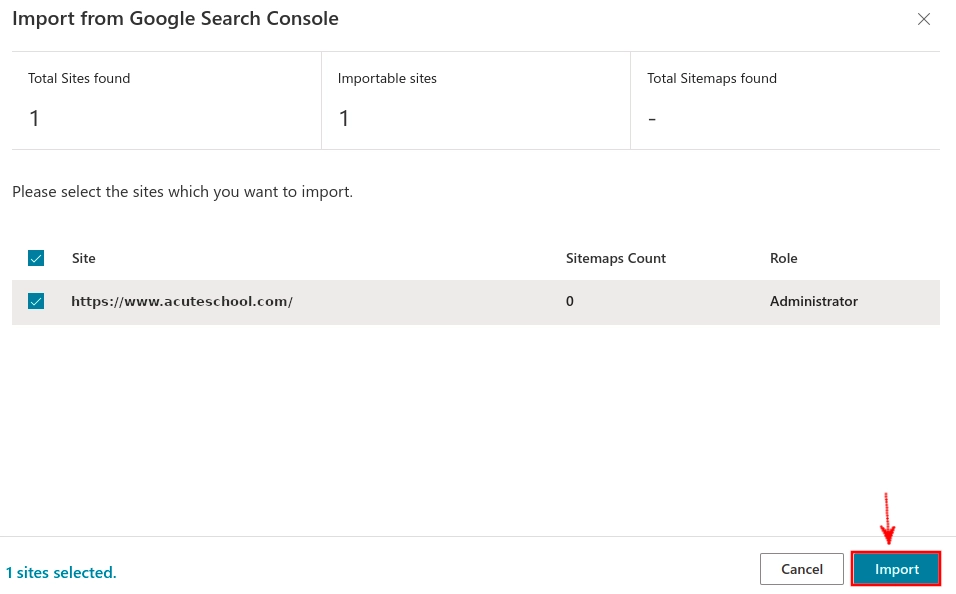
On successful import, you will see the success message below. Click on the "Done" button at the bottom to exit. You will be taken to the homepage of your Bing Webmaster Tools account.
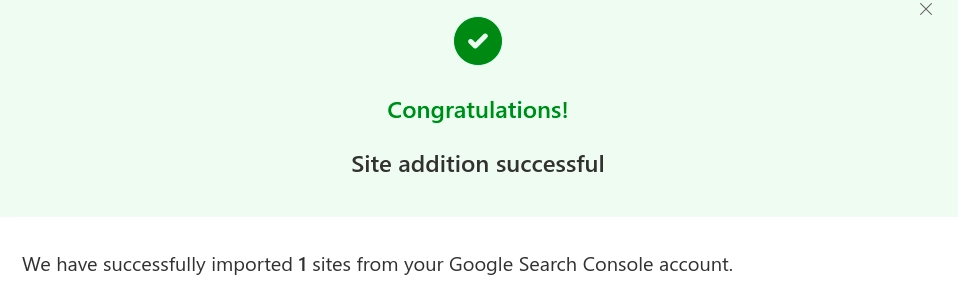
Once you are done adding your site to Bing Webmaster Tools, you won't see its stats immediately. It may take up to 48 hours.
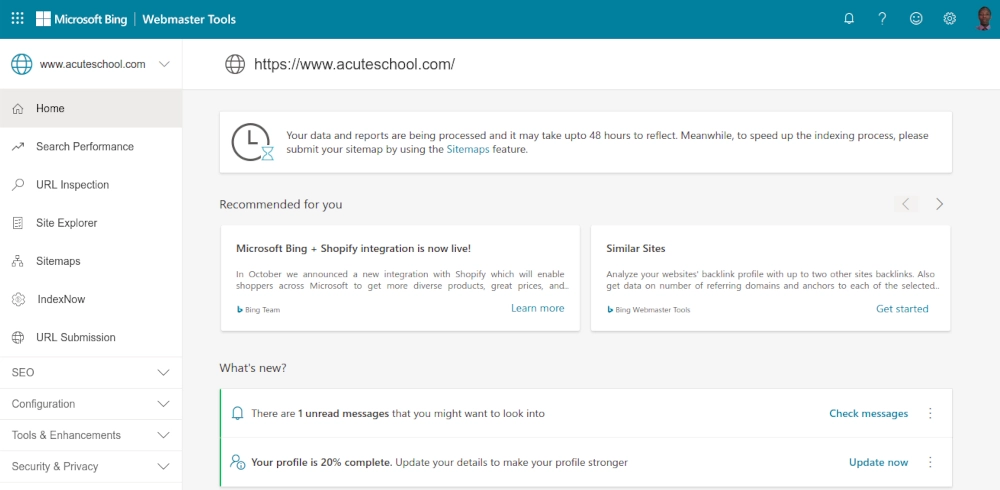
However, meanwhile, you may be doing some stuff on it such as submitting the XML sitemap and URLs for indexing.
You will now view the web statistics after several days as shown below. This platform is so easy to learn and use. No rocket science skills are required.
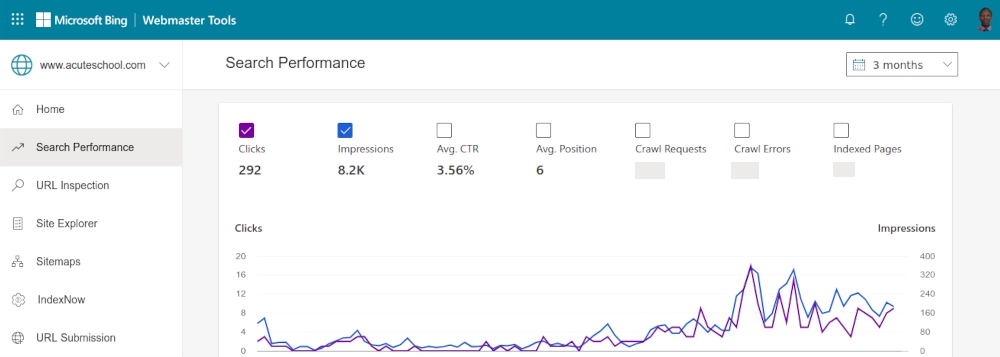
Conclusion
Microsoft Bing Webmaster Tools is a platform by Microsoft to help webmasters monitor and optimize their site's performance in the Bing search engine.
It's a cool tool that I strongly advise you to add to your website to benefit from all its insights.
In this article, we have covered what Bing Webmaster Tools is, some of its key features, and an easy-to-follow, step-by-step guide on how to add your website to it.