Google Analytics 4: User Acquisition vs Traffic Acquisition
John / 11 Oct 2023
When going through various reports in Google Analytics 4, you are much more likely to get confused by the similarities in some reports, especially if you are relatively new.
One such common scenario is with the user acquisition and traffic acquisition reports. The two provide insights into how users are finding and visiting your website. At first glance, the two look very similar as they show fairly the same metrics. However, they serve distinct purposes and offer unique insights into your website or app traffic.
In this article, we will cover the difference between user acquisition and traffic acquisition reports and how they can be used to understand and optimize website traffic acquisition.
Understanding Traffic Channels, Sources, and Mediums
It's important to understand the means by which visitors get to a website. For a better understanding of this, we will look into what "traffic channels" and "traffic source/medium" are.
Traffic Channel Groups
This can be defined as the channels by which users arrive at your site or app.
Examples:
- Organic Search: Channel by which users arrive at your website/app through search engines like Google, typically through unpaid (organic) search results.
- Direct: Channel by which users directly type your website's URL into their browser or have it bookmarked.
- Referral: Channel by which users arrive at your site/app by clicking on non-ad links from other websites.
- Paid Search: Channel by which users come to your site/app through paid advertisements on search engines.
- Organic Social: Channel by which users to your site/app come through non-ad links from social media platforms like Facebook or Twitter.
Other channels include Affiliates, Cross-network, SMS, Paid Other, Paid Social, etc.
Traffic Source and Medium
Source: The specific website or platform sending traffic to your site (e.g., google.com, bing.com, duckduckgo.com, facebook.com).
Medium: The category or type of source (e.g., organic, referral, social).
User Acquisition Report
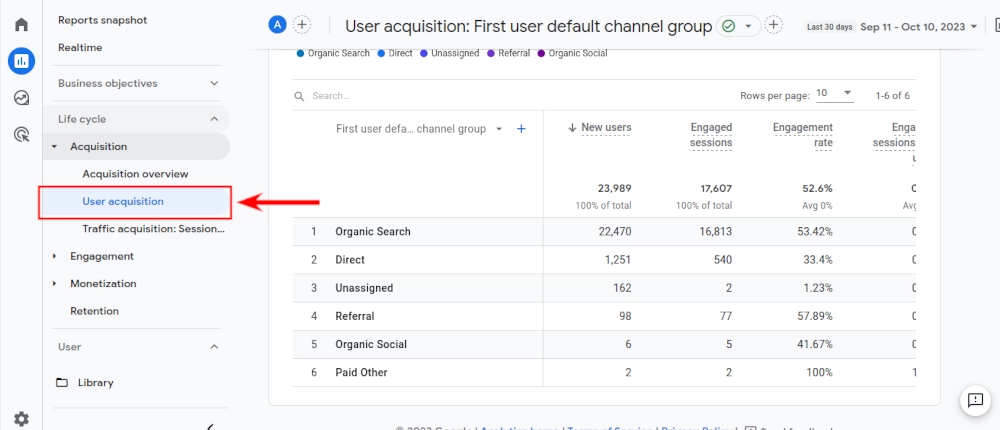
The user acquisition report shows how new users are finding and visiting your website for the first time.
It includes the records of only the first visit each unique user/visitor made to your website and the channel responsible for bringing them.
The report includes dimensions such as first user default channel group, first user medium, and first user source. All dimensions in this report start with "First user..."
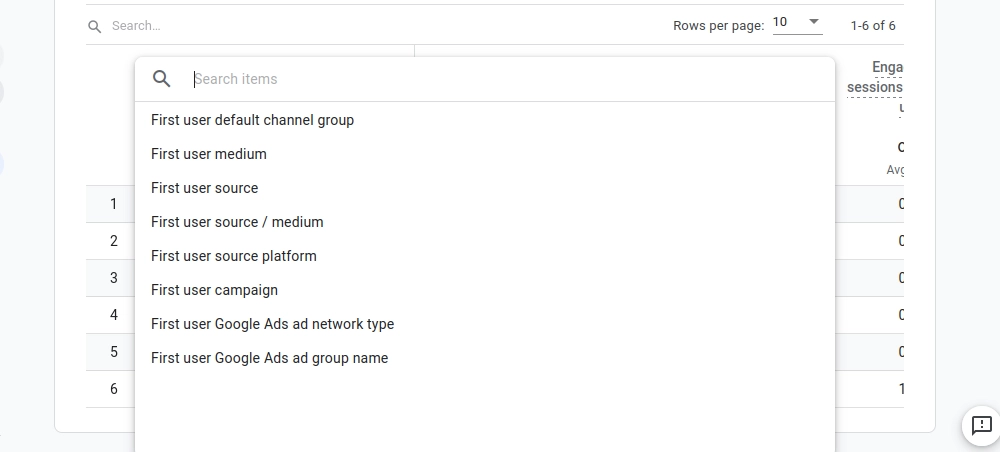
Traffic Acquisition Report
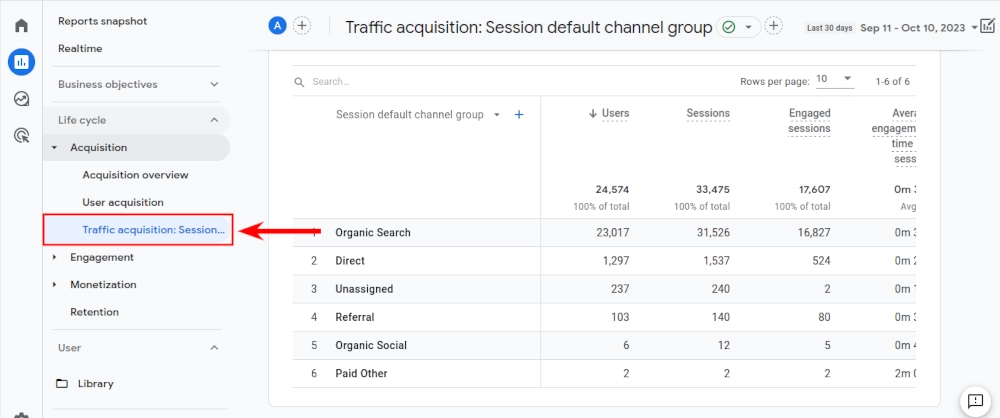
The traffic acquisition report shows all of the traffic sources that are driving users to your website, regardless of whether the users are new or returning.
This report focuses on each visit/session individually and includes all the visits on your website by each unique user. I.e, if a user visits your website five different times, the traffic acquisition report will include all five visits.
The report includes dimensions such as session default channel group, session medium, and session source. All dimensions in this report start with "Session..."
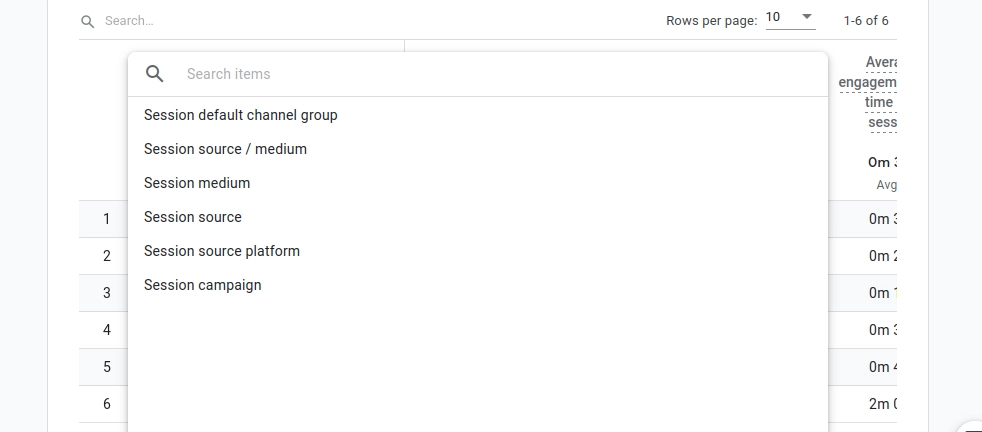
Example
Let's say you own a website that is integrated with GA4 for traffic and user behavior tracking. A person named John goes to Google and searches for some information. Among the results that Google returns happens to be from your website. John clicks on your result on the Google search result page and lands on your website. He finds the information he needs and leaves your website. But before doing so, he notes your website's domain name as he likes the value in your content.
A few days later, John requires some more information, which he knows is available on your website. So this time round, instead of searching it on Google, he directly types your website's URL into his web browser address bar and gets to your website. While on your website, John opts into your email newsletter as he is interested in getting updates from you. A day or several later, you send out the weekly email newsletter and John being among the subscribers receives the email. He clicks on a link in the newsletter and is directed back to your website.
In the User Acquisition report of your website in GA4, only the first visit by John to your website would be included. It would be attributed to the "organic search" channel group, the "organic" medium, and the "google" source. This is because John arrived on your website for the first time by clicking on a link from a Google search result page.
In the Traffic Acquisition report, all three of John's visits to your website (i.e., his initial visit from Google search, his direct visit, and his visit from the email newsletter) would be included in the traffic acquisition report.
The first visit would be attributed to the "organic search" channel group, the "organic" medium, and the "google" source. The second visit would be attributed to the "direct" channel group, the "direct" medium, and the "direct" source. The third visit would be attributed to the "email" channel group, the "email" medium, and the "newsletter" source.
Differences Between the User Acquisition and Traffic Acquisition Reports
The main difference between the user acquisition and traffic acquisition reports is that the user acquisition report only includes visits by new users, while the traffic acquisition report includes visits by all users, both new and returning.
Another difference is that the user acquisition report uses first-click attribution, while the traffic acquisition report uses last-click attribution. This means that the user acquisition report will always attribute a user's first visit to a single channel group, medium, and source. The traffic acquisition report, on the other hand, will attribute a user's most recent visit to a single channel group, medium, and source.
Using the User Acquisition and Traffic Acquisition Reports to Understand and Optimize Website Traffic Acquisition
The user acquisition and traffic acquisition reports can be used to understand and optimize website traffic acquisition strategies.
The user acquisition report can be used to identify the traffic sources that are driving the most new users to your website. This information can then be used to invest more resources in the channels that are most effective at attracting new users.
The traffic acquisition report can be used to identify the channels that are driving the most traffic to your website, regardless of whether the users are new or returning. This information can then be used to optimize your website's content and marketing campaigns to attract more traffic from the most effective sources.