How to Find Returning Users in Google Analytics 4
John / 07 Sep 2023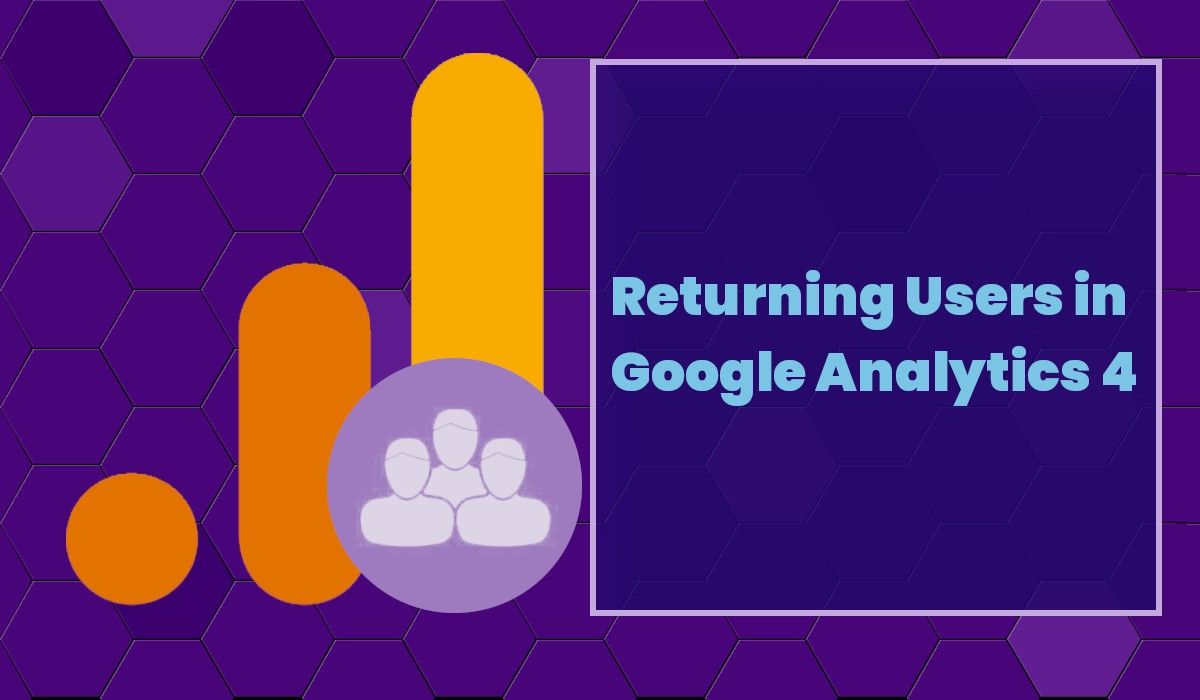
Google Analytics 4 (GA4) is a powerful analytics tool that provides valuable insights into the user behavior and performance of your website or app.
Among the key metrics to track in GA4 is the number of returning users, as they are a crucial part of your audience.
In this article, I will guide you through the process of finding returning users in Google Analytics 4.
Who Are Returning Users?
Returning users are those people who have visited your website or app more than once. They are a vital segment of your audience and understanding their behavior can help you gauge the effectiveness of your content and marketing efforts over time.
Returning users can provide insights into factors such as user loyalty, engagement, and conversion rates.
A good number of returning users often indicate that your website or app has successfully engaged and retained visitors.
Benefits Of Tracking Returning Users
Here are some key benefits of tracking returning users:
- Improved User Engagement: Returning users are more likely to engage with your content, sign up, or make a purchase compared to first-time visitors. By analyzing their behavior, you can identify what keeps them coming back.
- Retention Analysis: Understanding the reasons behind a user's return visit can help you create more effective retention strategies. It allows you to identify trends or patterns that may be encouraging users to revisit your site.
- Conversion Rate Optimization: Returning users are often closer to making a conversion, whether it's signing up for a newsletter, making a purchase, or subscribing to a service. Analyzing their behavior can help you fine-tune your conversion funnels.
- Content Optimization: By identifying the pages or content that returning users frequently access, you can focus on creating more of what resonates with your loyal audience.
How To View Returning Users Google Analytics 4
Now, let's dive into the steps for finding returning users in Google Analytics 4:
Step 1: Access Google Analytics 4
Log in to your Google Analytics account and select the property ( website or app) you want to analyze.
Step 2: Navigate to Reports
Once inside your property, navigate to the "Reports" section on the left-hand side of the dashboard.
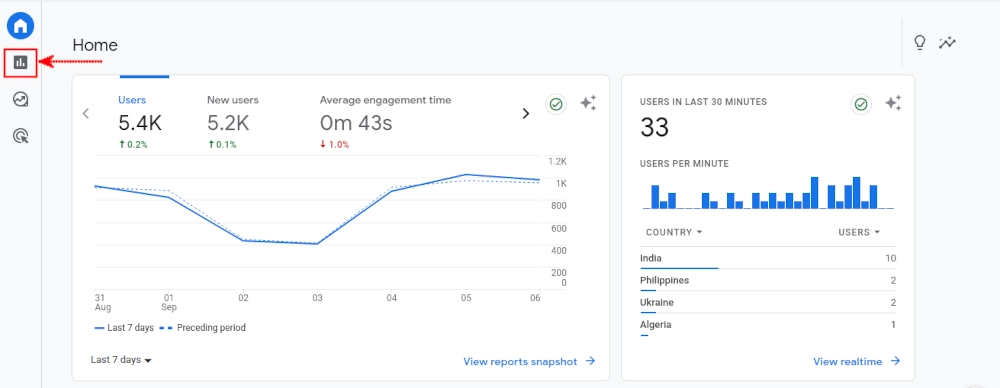
Step 3: Open the Retention Report
Click on the "Retention" option under the "Life cycle" section of the left-hand side menu.
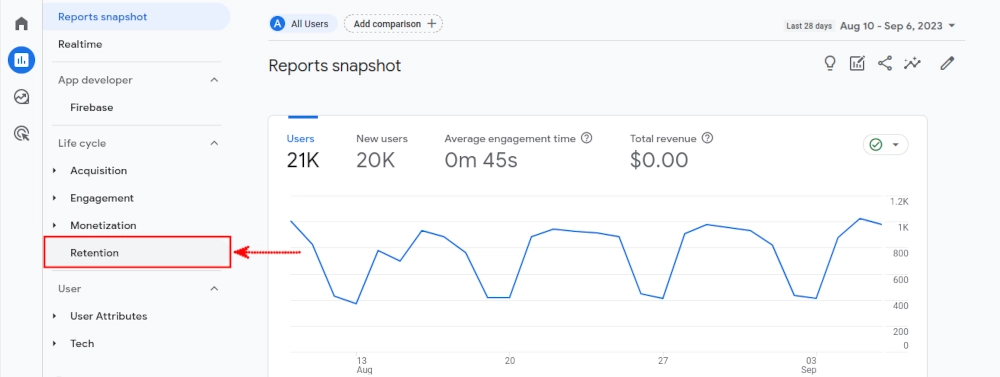
Once you've accessed the Retention Reports, you'll find valuable information that can help you gauge the effectiveness of your user retention strategies.
Understanding the Retention Reports
The Retention Reports in Google Analytics 4 are divided into six sections, each offering unique insights into user behavior and engagement. Let's explore each of these sections in detail:
Retention Overview
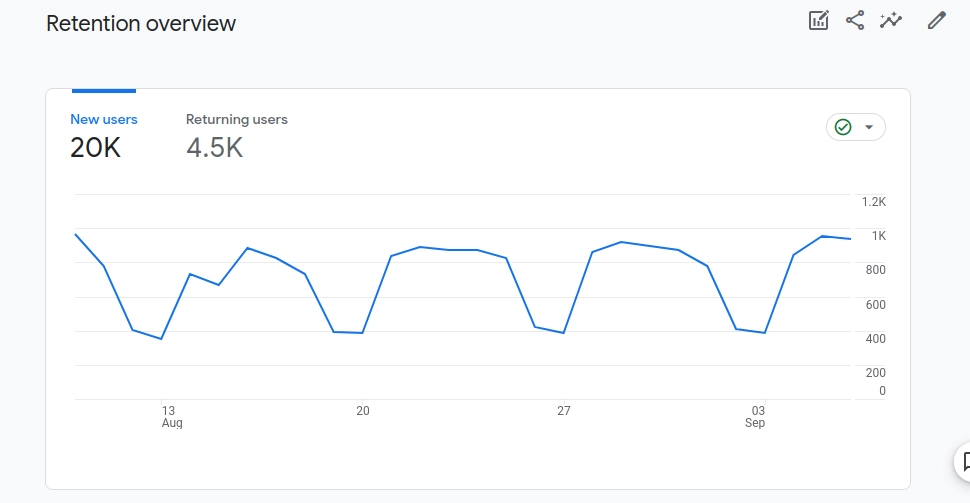
The Retention Overview report provides a comprehensive view of how effectively your website or app retains users over time. It includes data on both new users (those visiting your site or app for the first time) and returning users (those who have previously visited and are now back).
The daily trending view shows the number of new and returning users over the selected time frame. Calculating the ratio of returning users to new users helps evaluate your site's ability to retain its audience. A higher ratio of returning to new users typically indicates effective user retention strategies.
You can easily switch between the two by clicking on the tabs at the top-left corner of the report card.
User Retention by Cohort
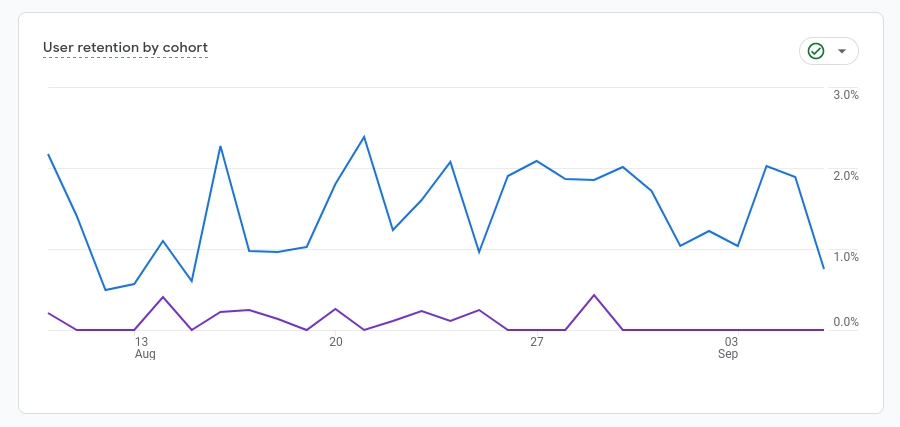
This report segments users into cohorts based on the day they were first acquired. It helps you understand how well your site retains users from different acquisition periods.
The report contains three line graphs with data in percentages:
- Day One Retention: The percentage of users acquired on the previous day who returned on the current day.
- Seven-Day Retention: The percentage of users acquired a week ago who returned on the respective days.
- Day Retention: Long-term retention rates for users acquired on specific days.
This report can help identify trends and patterns in user engagement. High drop-offs in retention within specific cohorts may suggest issues with user onboarding or retention strategies.
User Engagement by Cohort
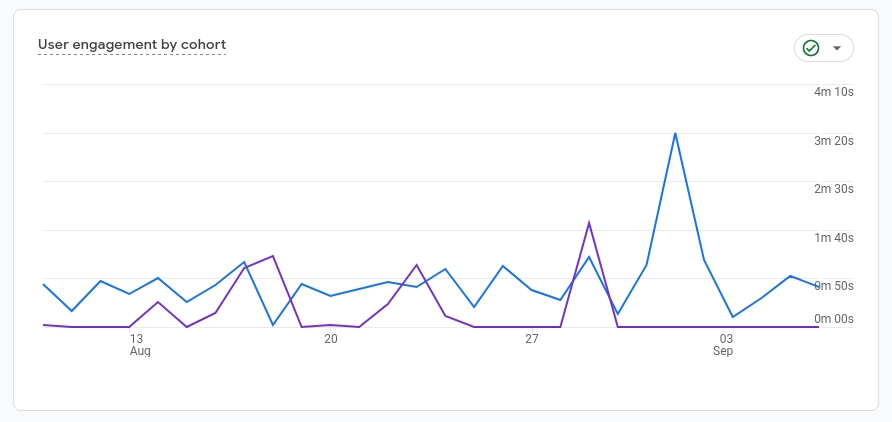
This report provides insights into user engagement based on cohorts. It measures how much time users spend on your site or app after their acquisition.
This report can be used to assess whether user engagement is stable, declining, or increasing over time for different cohorts. It helps tailor your content and marketing efforts to improve engagement.
User Retention

The User Retention report focuses on the percentage of users who return to your site or app on subsequent days after their initial acquisition (day zero).
This report can help track user retention over time to gauge the effectiveness of your long-term user retention strategies. High drop-offs indicate challenges in retaining users beyond the first few days.
User Engagement
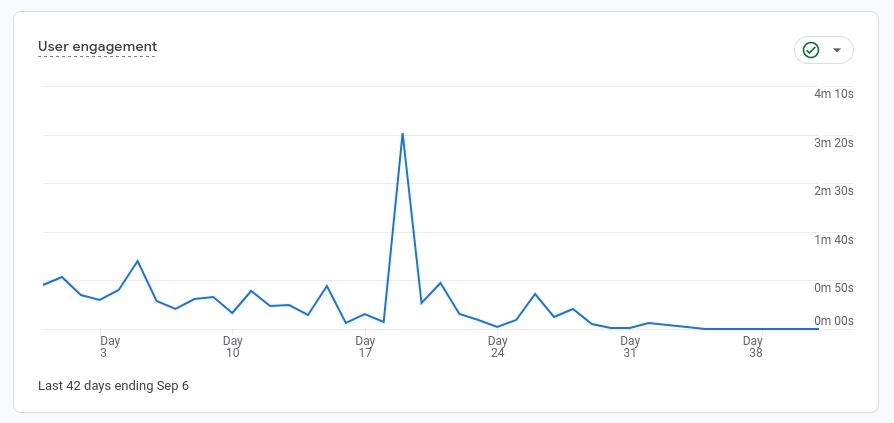
This report presents data on user engagement on each day after their initial acquisition This shows how much time the users spend on your platform on various days.
Observe engagement peaks, which may correspond to specific marketing efforts or content releases. Use this information to pinpoint effective strategies that drive user engagement.
Lifetime Value
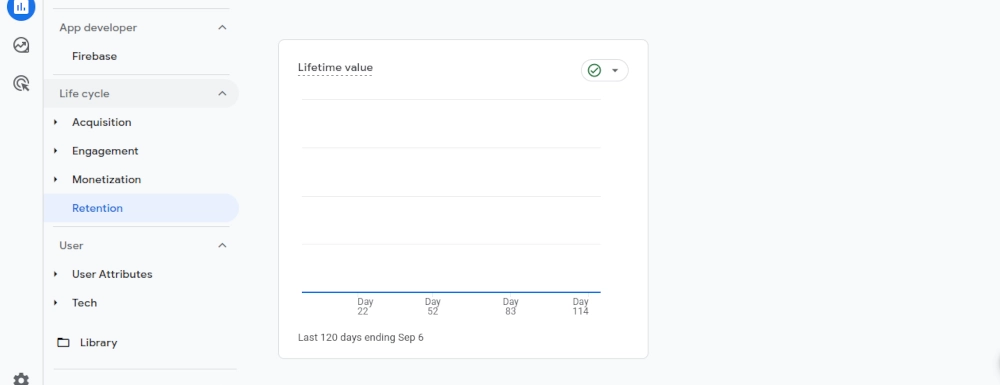
The Lifetime Value report estimates the revenue generated by users throughout their entire engagement with your site or app.
This report can help understand the long-term impact of your marketing campaigns and user retention efforts. Identify high-LTV user segments and tailor your strategies to maximize revenue.
Conclusion
Finding and understanding returning users in Google Analytics 4 is essential for improving your website or app's performance, engagement, and user retention.
By regularly monitoring and analyzing the behavior of returning users, you can make data-driven decisions to optimize your content, marketing strategies, and user experience.
Remember to explore the various metrics and dimensions available in GA4 to gain a comprehensive understanding of your audience and tailor your efforts to their needs and preferences.