How to Remove URLs from Google Search
John / 07 Oct 2023
Having a website appear in Google's search results when people search for information, products, or services related to their website or business is generally the goal of website owners and businesses.
This is because it can lead to increased traffic, leads, and sales for the business.
However, there are instances when you may want specific pages on your website not to appear in Google's (and other search engines) search results.
In this article, I will take you through a step-by-step process on how to remove specific URLs from Google's search results.
Why Remove URLs from Google Search?
While appearing in search results is generally desirable, there are a few exceptions where it may not be a good idea for some pages to appear in search results.
- Privacy Concerns: Pages with sensitive or confidential information such as customer data or financial information. If such a page accidentally gets indexed, it's crucial to remove it from search results to protect privacy and security.
- Duplicate Content: If you have multiple pages on your website with the same content, this can confuse search engines and lead to lower rankings. Removing duplicate URLs can help improve your website's SEO.
- Outdated Content: If your website contains outdated or irrelevant content that no longer serves a purpose, it's best to remove it from search results to avoid confusing users.
- Legal Reasons: If a webpage contains copyrighted material without permission or violates any laws, you may need to remove it from search results to avoid legal consequences.
- Low-quality content: If a page on your website contains low-quality content, you may want to remove it from search results to improve the website's overall quality.
Before moving into how to remove URLs from Google search results, it's important to understand how search engines work.
Understanding Search Engine Results
The search engines (e.g. Google, Bing, etc.) crawl the web and index the pages that they find. The index is a database of all the pages that the search engine has found, along with information about each page, such as its URL, title, description, and content.
When a user performs a search, the search engine checks its index to find the pages that are most relevant to the user's query. The search engine then ranks the pages and displays them in the search results.
That means that if your web pages are indexed by a search engine, and they contain content relevant to the search query, they are likely to appear in the search results.
If you want to remove them from the search results, then you need to have them removed from the index of that search engine.
How to remove a URL from Google Search
To remove a URL from Google Search, you need to be the owner of that website or have a way to verify that you manage it.
You will need to first integrate your website with Google Search Console and then remove URLs through this platform.
Below is the step-by-step process of removing URLs from the Google search:
Step 1: Log in to your Google Search Console account via https://search.google.com/search-console/ using your Google account credentials.
Step 2: Select the property (website) that contains the URL that you want to remove. This is via the dropdown list at the top-left corner of the page.
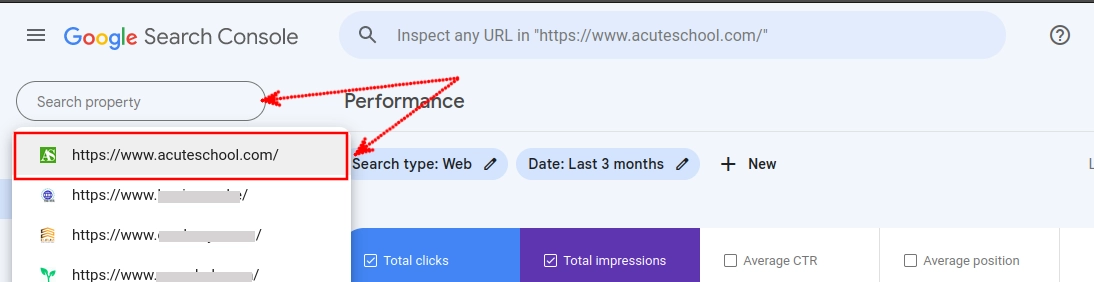
Add and verify your website if you haven't already.
Step 3: Click on the "Removals" option in the Indexing section of the left-side menu.
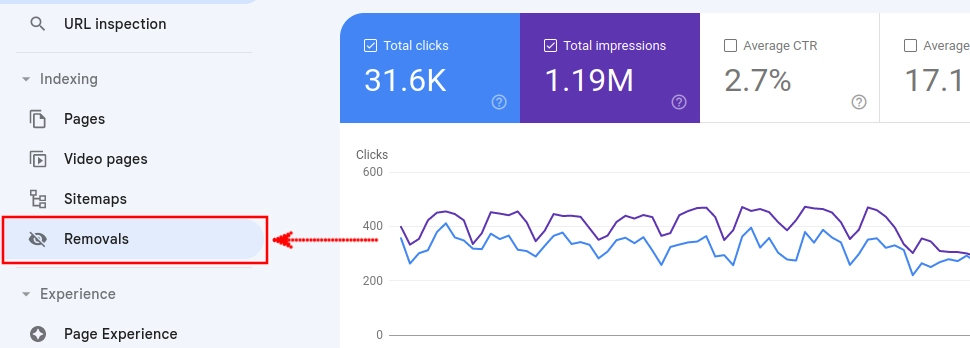
Step 4: Click on the "New Request" button under the Temporary Removals tab on the Removals page.
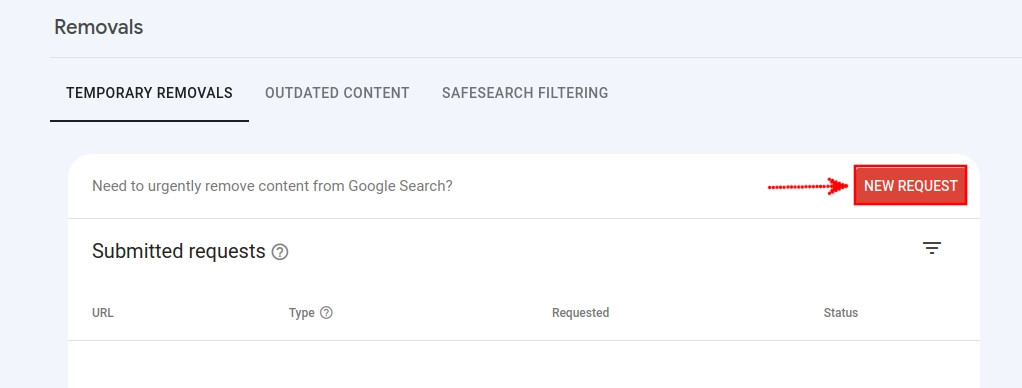
Step 5: Enter the URL of the page you want to remove under the Temporary Remove URL tab and then click on the "Next" button.
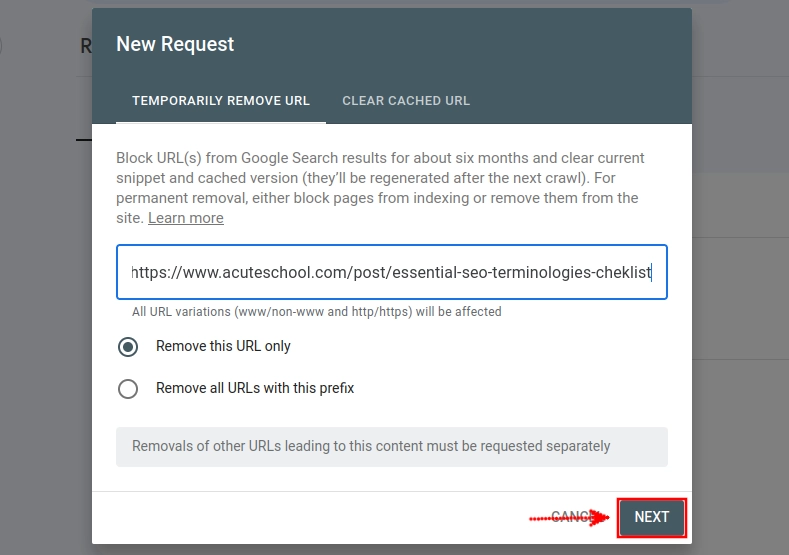
In case you want to remove multiple URLs that share the same prefix, then enter the URL prefix instead and choose the "Remove all URLs with this prefix" option then click "Next".
Step 6: You will be prompted to confirm your action. Click on the "Submit Request" button to confirm.
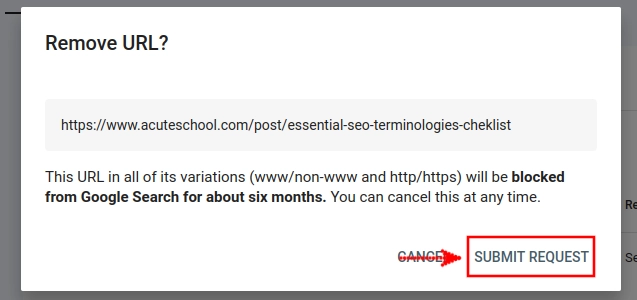
Upon request submission, Google will process your request and temporarily remove the URL from search results for about six months. You can cancel the removal request at any time under the "Submitted requests" table.
After the six-month period is over, the URL may appear in Google search results again if the page still exists.
To permanently remove a URL, you must either block the page from indexing or remove it from the site.
To remove the page from the site, just delete it and ensure that it returns a 404 or 410 HTTP status code. Google will eventually drop such URLs from its index.
Alternatively, block it from indexing using the noindex meta tag. You can do this by simply adding the line below in the <head> section of the page HTML code.
<meta name="robots" content="noindex">This tag instructs the search engines not to index the page.
Note: Removing a URL from Google Search does not guarantee that it will be removed from other search engines.
Conclusion
While appearing in Google's search results is generally essential for online visibility and success, there are valid reasons for removing specific URLs.
By following the step-by-step process outlined above, you can effectively manage your online presence and ensure that only relevant and desirable content appears in search results.