How to Submit a URL to Google: A Step-by-Step Guide
John / 07 Oct 2023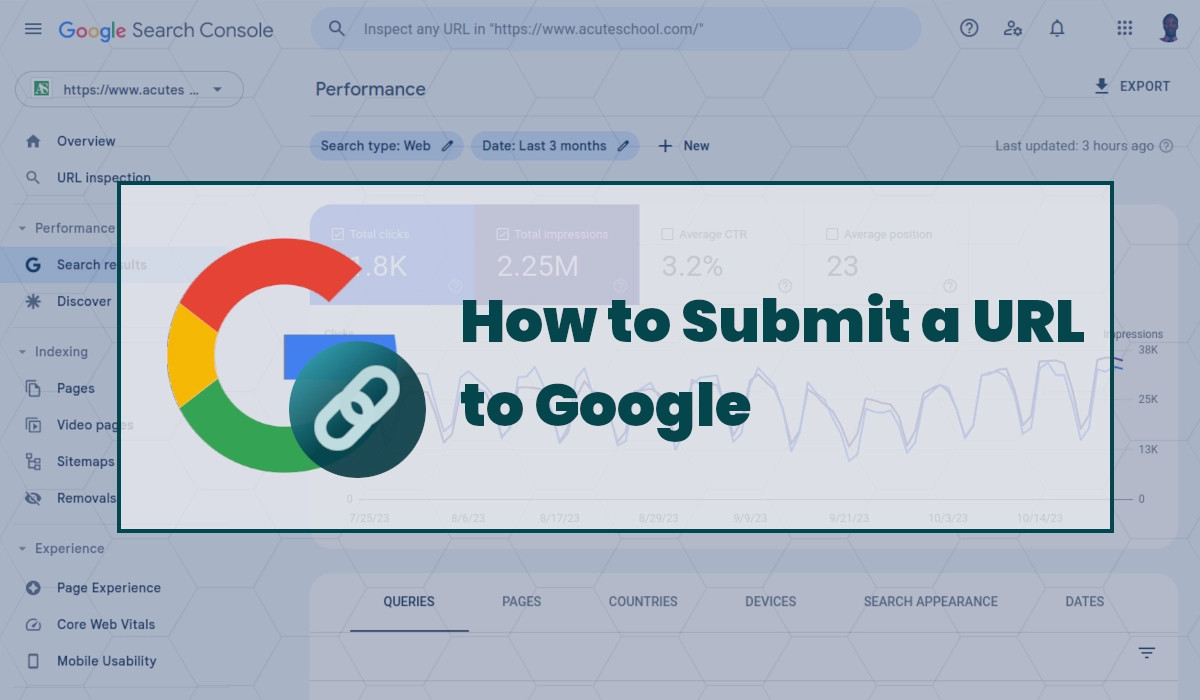
It's the dream of every website owner to have their site appear high in search results as a source of organic traffic. But for this to happen, the web pages need to first be indexed by the search engines.
This occurs through two fundamental processes known as crawling and indexing.
Crawling involves search engines like Google sending bots or spiders to visit web pages and gather information about their content, structure, and links.
Indexing then follows, which involves storing the collected data in a massive database, making it searchable for users.
While search engines naturally discover and index pages, it is not always automatic at all times. Manually submitting page URLs to search engines can help speed up this process.
In this article, we will cover the step-by-step process of submitting URLs for indexing in Google.
What is URL submission?
Submitting a URL to Google is the process of manually informing Google about a specific new or updated URL (page) on your website so that it can be crawled and indexed. In other words, it's like saying, "Hey Google, check out this webpage; it's relevant and should be included in your search results."
There are several reasons why you might want to submit a URL to Google:
- New Content: If you've created a new webpage or published fresh content on your website, submitting the URL can help Google discover and index it more quickly.
- Updates: When you make significant updates to an existing webpage, it's a good practice to submit its URL to Google so that it can recrawl and index the page with the updated content.
- Recovery: If your website experienced issues or penalties in the past and has been fixed, submitting the URL can signal Google to reevaluate your website's status.
Step-by-Step Guide to Submitting a URL to Google
URL submission to Google is done via the Google Search Console platform. You need to first have done Google Search Console integration on your website in order to submit a URL.
Submission of URLs can be done individually for a specific page via the URL inspection tool or collectively via an XML sitemap. In this article, we will cover submission using the URL inspection tool.
Follow these steps below to submit a URL to Google Search Console:
Step 1: Sign in to your Google Search Console account
Go to the Google Search Console website (https://search.google.com/search-console/) and sign in with your Google account credentials.
Step 2: Select the Property
Select the property (website) that you want to submit the URL to from the dropdown list in the top left corner of the page.
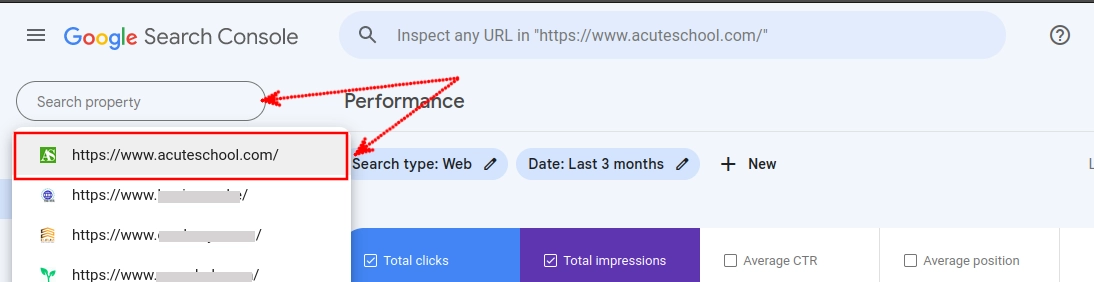
Step 3: Open the URL Inspection tool
Click on the "URL Inspection" option in the left navigation menu.
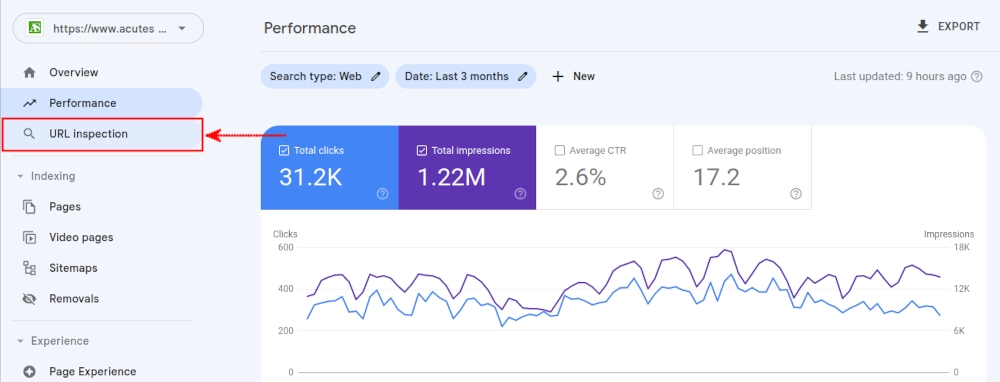
You can alternatively directly click in the "Inspect any URL" field at the top of the page.
Step 4: Inspect the URL
Enter the URL of the page that you want to submit in the Inspect URL field then press the Enter key.
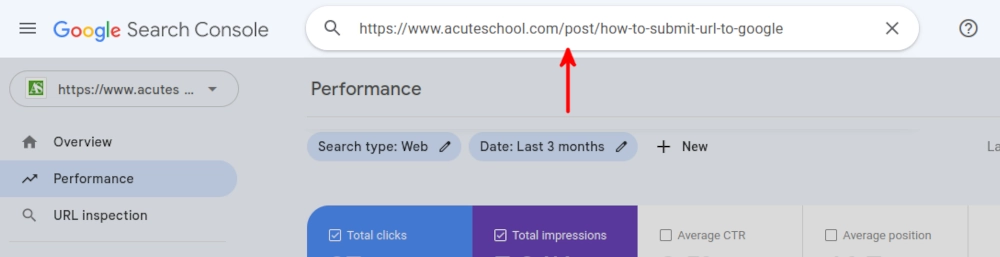
Google will analyze the URL and provide information about its status. It will indicate whether the URL is indexed, if there are any issues, or if it's eligible for indexing.
If the URL is not yet indexed on Google, the information about it will be as below.
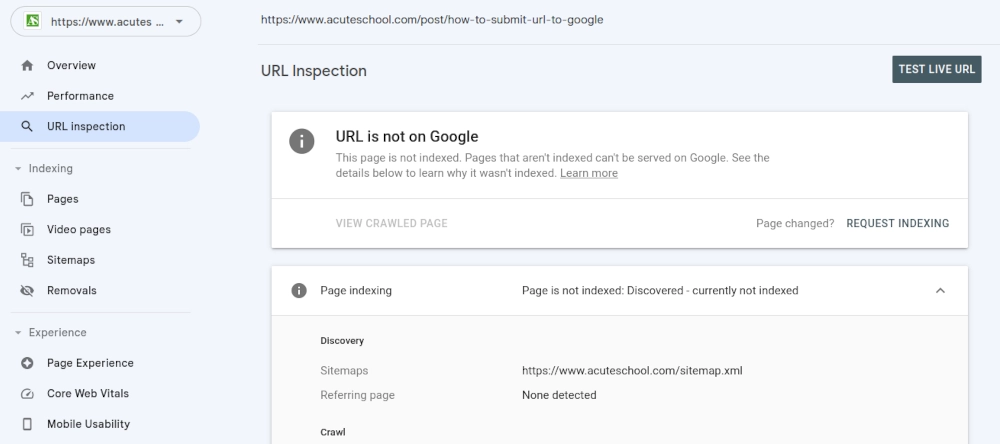
In case your page has crawl or indexing issues, you will be able to see them here.
Step 5: Test Live URL
This step is optional but it helps you to view how Googlebot sees the web page. It's crucial for testing if the page has issues that may prevent it from being indexed.
Click on the "Test Live URL" button to test the page.
Below is how a page that has no indexing issues should look on testing it live.
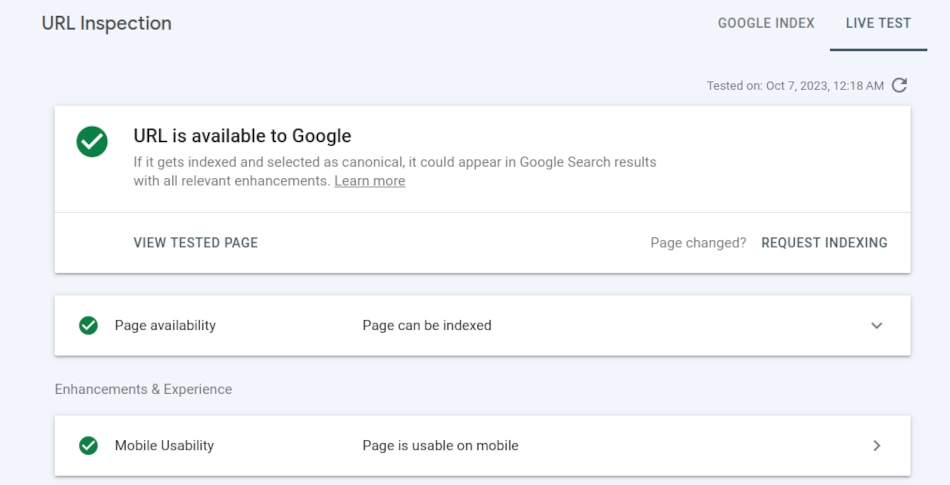
Step 6: Request Indexing
If the URL is not indexed or if you've made significant changes to it, click on the "Request Indexing" button to submit it to Google for indexing.
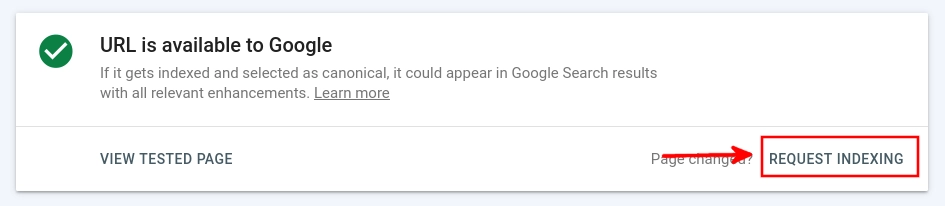
Once you have submitted a URL, it may take some time for Google to crawl and index the page. You can check its status in the same way later using the URL Inspection tool.
After a URL is indexed by Google, its information will be as below.
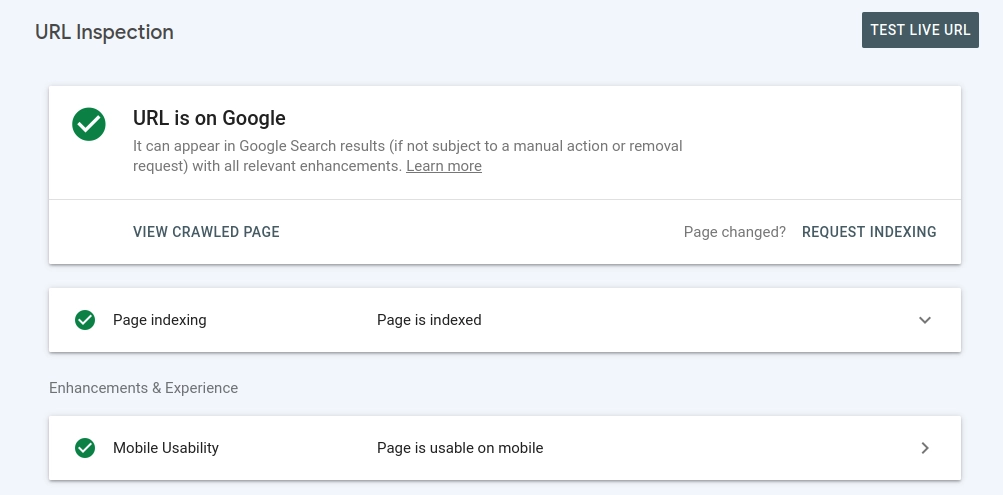
Tips for Maximizing the Benefits:
- Quality Content: Ensure your web page contains high-quality, valuable content to increase its chances of ranking well in search results.
- Regular Updates: Continuously update and improve your website's content to keep it fresh and relevant.
- Check for Errors: Regularly review your website for errors or issues that could hinder its performance in search results.
Conclusion
Submitting URLs to Google Search Console is a simple and effective way to help Google discover and index your website pages.
By following the step-by-step guide and keeping your content updated and error-free, you can improve your website's chances of ranking higher in Google Search results and getting more traffic.