What is an Event in Google Analytics 4 (GA4)?
John / 10 Sep 2023
When viewing reports in Google Analytics, you will come across the terms "event" or "events" multiple times. You may wonder what an event is especially if you are a beginner user.
In this article, we will cover what an event is in Google Analytics 4.
What is an Event?
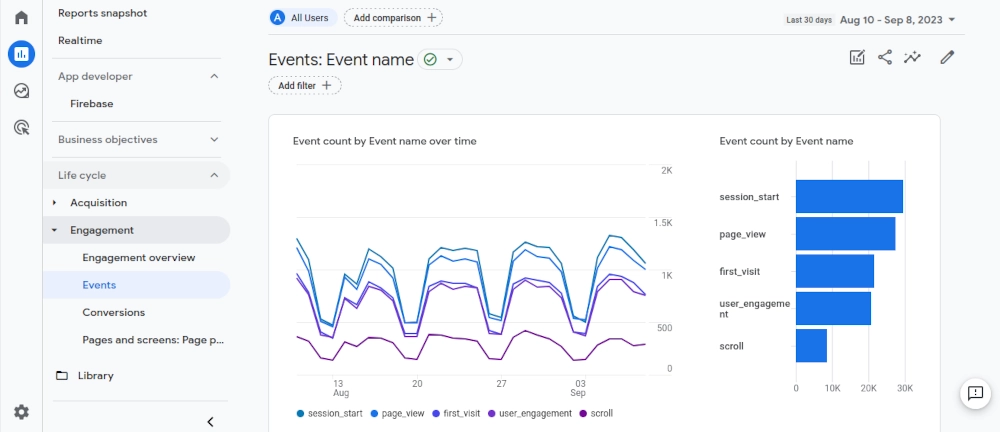
An event can be defined as an action that occurs as a result of user interaction on your website or app.
When a user visits your website, they are likely to perform certain actions such as loading the page, viewing the page content, scrolling, clicking on a button or link, playing a video, downloading a file, making a purchase, etc. All these actions are known as events.
In Google Analytics 4, events allow you to measure and track specific actions or occurrences that take place within your website or app.
Events also extend to measuring system behavior, such as app crashes or when an impression is served (like displaying an ad).
Types of Events
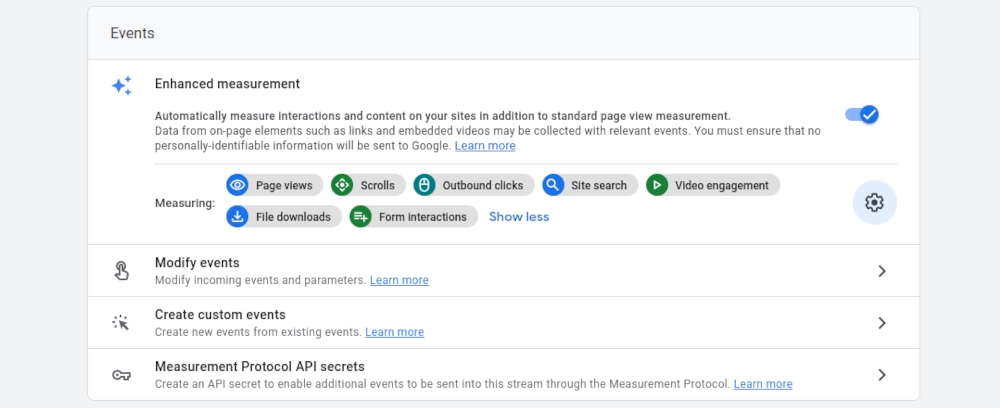
In GA4, there are several types of events:
- Automatically Collected Events: These are events that GA4 collects by default when you set it up on your website or app. They include basic user interactions, helping you get started with analytics right away.
- Enhanced Measurement Events: When you enable enhanced measurement during your GA4 setup, it automatically collects additional events, providing you with more insights into user behavior.
- Recommended Events: These are events that you should implement on your own, but they come with predefined names and parameters. Using recommended events unlocks reporting capabilities, both current and future, that can be incredibly useful for your analysis.
- Custom Events: If none of the predefined events work for your unique use case, you can create custom events. However, be aware that custom events won't appear in most standard reports. To analyze them, you'll need to set up custom reports or explorations.
Real-time Monitoring of Events
One of the great features of GA4 is its real-time monitoring capabilities. When an event occurs on your website or app, you can instantly verify if GA4 has successfully collected the event data through two main reports:
- Realtime Report: This report provides an overview of events triggered by users in the last 30 minutes. It displays each event and the number of times it was triggered. You can click on an event to see the associated parameters.
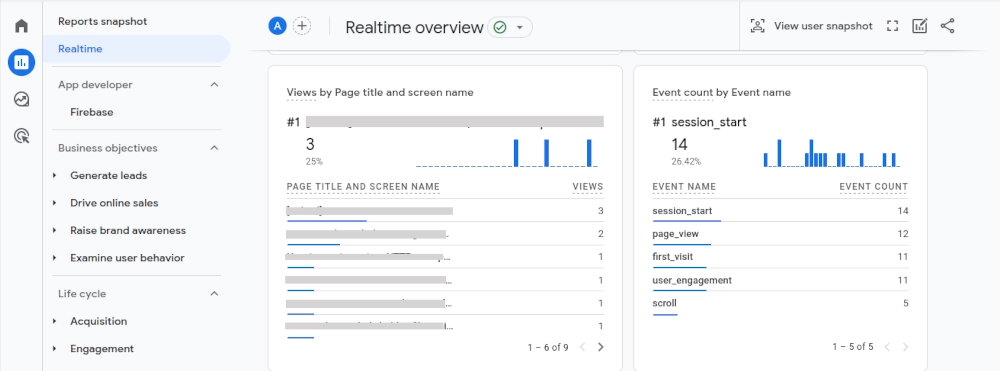
- DebugView Report: DebugView is particularly useful when you want to ensure that you've set up events and parameters correctly. It shows all the events triggered by a single user. To use this report, you'll need to enable debug mode.
What Are Conversion Events?
In GA4, a conversion event is any interaction or occurrence that holds value for your business.
This could be a user making a purchase, signing up for a newsletter, or completing any other action that aligns with your goals. To record a conversion, you simply mark an event that measures the relevant interaction as a conversion event.
It's important to note that if a user's device goes offline, GA4 stores event data on their device and sends it once the device is back online. However, GA4 ignores events that arrive more than 72 hours after they were triggered.
Conclusion
In Google Analytics 4, events are the building blocks of understanding user interactions and behaviors on your website or app.
They enable you to track specific actions, measure conversions, and make data-driven decisions to enhance your digital presence.